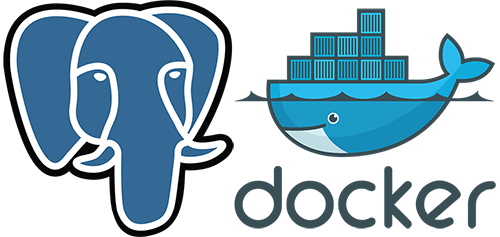You can run Postgres and PGAdmin with a single docker-compose command
docker-compose -f ~/path-to-your-directory/docker-compose.yml up --build -d;
Contents of the docker-compose.yml file as follows:
With this file you can pass environment variables or YML file will pick the defaults for you.
version: '3.5'
services:
postgresdb:
container_name: postgres_container
image: postgres
environment:
POSTGRES_USER: ${POSTGRES_USER:-postgres}
POSTGRES_PASSWORD: ${POSTGRES_PASSWORD:-changeme}
PGDATA: /data/postgres
volumes:
- ../../databases/postgresdb:/data/postgres
ports:
- "5432:5432"
networks:
- postgres
restart: unless-stopped
pgadmin:
container_name: pgadmin_container
image: dpage/pgadmin4:4
environment:
PGADMIN_DEFAULT_EMAIL: ${PGADMIN_DEFAULT_EMAIL:[email protected]}
PGADMIN_DEFAULT_PASSWORD: ${PGADMIN_DEFAULT_PASSWORD:-admin}
PGADMIN_LISTEN_ADDRESS: ${PGADMIN_LISTEN_ADDRESS:-0.0.0.0}
PGADMIN_CONFIG_CONSOLE_LOG_LEVEL: ${PGADMIN_CONFIG_CONSOLE_LOG_LEVEL:-10}
volumes:
#If you want to place your database outside uncomment following line and comment the next one.
# - ../../databases/pgadmin_volume:/var/lib/pgadmin
- pgadmin_volume:/var/lib/pgadmin
ports:
- "${PGADMIN_PORT:-5050}:80"
networks:
- postgres
restart: unless-stopped
depends_on:
- postgresdb
networks:
postgres:
driver: bridge
volumes:
pgadmin_volume:
Enjoy!
Credits:
My Github fork (ipv6 disabled): https://github.com/mustafabugra/compose-postgres
Original Repo: https://github.com/khezen/compose-postgres